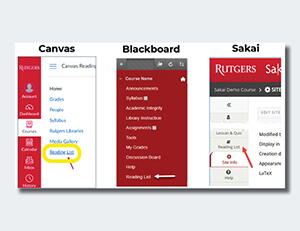
Course Reserves Now Integrated into Online Course Spaces
Universitywide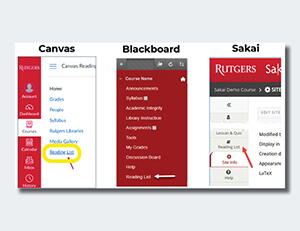
Rather than searching for them in QuickSearch, Course Reserves are now integrated into your online course space (Canvas, Blackboard, or Sakai).
Rather than searching for them in QuickSearch, Course Reserves are now integrated into your online course space (Canvas, Blackboard, or Sakai).
In the course navigation, choose Reading List. You'll be able to easily see and access the required readings for each week. (Don't see it there? You can also search directly within the reading list tool.)
Instructors:
- Learn how to set up an online reading list for materials available in QuickSearch or that you already have in digital format
- You can also request additions to your reserves list if you need something digitized or would like to request a new purchase for reserve
For the Media
For questions about this story, please contact:
Rutgers University Libraries Communications