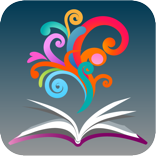
BrowZine makes it easy to find, read, and monitor academic journals in your area of study.
Use BrowZine to:
- Browse current issues of scholarly journals on any device
- Follow your favorite titles and get notifications when new issues are published
- Access articles still in press
- Save articles for offline reading
- Export references to citation managers such as RefWorks, EndNote, and Zotero
Note: Not all journals available at Rutgers are accessible via BrowZine. To search all available titles, use QuickSearch.
Getting Started
- Visit browzine.com or download the app from your device's app store
- Open BrowZine and select Rutgers University from the list of schools.
- Log in with your Rutgers NetID and password (you'll only need to do this once)
- Select subject areas and start browsing.
Supported Publishers
BrowZine provides access to current issues of scholarly journals published since 2005. BrowZine does not provide access to all journals available at Rutgers. It also does not include non-scholarly periodicals such as newspapers, magazines, and trade publications. View supported publishers.
Supported Devices
BrowZine is compatible with:
- All major web browsers
- iOS ver 8.x and up
- Android ver 4.1 and up
- Kindle Fire
More Information
For more information, visit BrowZine Support.